About RedotPay

RedotPay is a cryptocurrency payment service operated by Hong Kong’s Red Dot Technology Limited. Applications for VISA virtual cards can be made via its iOS/Android app, and VISA debit cards can also be purchased within the app, making it a highly convenient service for cryptocurrency users.

About the RedotPay App
The RedotPay app is available for download on the App Store and Google Play. The app allows for cryptocurrency transfers and receipts, fiat exchanges, and applications for virtual cards and VISA debit cards.
The app also features an affiliate function, allowing users to earn rewards by referring new users. Please make use of this app.
For those who want to receive various benefits in the future, please register below before downloading the app.
Please note that if you do not register through here, you will not be able to receive various benefits.

About RedotPay’s Virtual and VISA Debit Cards

RedotPay offers virtual cards for online payments and VISA debit cards that can be used in stores.
Virtual Card: Now available for application at $10! VISA Debit Card: Now available for application at $100!
After installing the app, you can apply for a card by completing KYC.
List of Cryptocurrencies Supported by the RedotPay App

In the RedotPay app, you can use various cryptocurrencies such as Bitcoin (BTC), Ethereum (ETH), USDC, and USDT (ERC20, TRC20, BSC, ARB) for VISA card payments.
Cryptocurrencies can be used directly for payments without needing to be exchanged first, allowing for a wide range of uses.
RedotPay Fees
Deposit Fees & Deposit Limits:
- Hong Kong Dollars: No fee, unlimited
- US Dollars: No fee, unlimited
- Card Fees: Transaction limit per transaction HKD 780,000, USD 100,000 (about JPY 15 million)
- Daily transaction limit: Unlimited
- ATM withdrawal limit: Up to 5 times per day, 30 times per month
- Daily limit HKD 80,000, USD 10,000 (about JPY 1.5 million)
- Monthly withdrawal limit HKD 1,600,000, USD 200,000 (about JPY 30 million)
- VISA debit transaction fees: No fees for default currency transactions, 1.20% for other currency transactions
- ATM withdrawals: 2% fee for foreign exchange withdrawals
- Cryptocurrency exchange fees: 1% from cryptocurrency to fiat currency
- Other annual maintenance fees: Free
- Transaction history inquiries (within the app): Free
- ATM withdrawal inquiries: Free
- Debit card renewal fees: Free, reissuing available 90 days before expiry
- VISA debit card: Mailed for renewal
- Virtual card reissue fee: $10
- VISA debit card reissue fee: $100
- Card cancellation fees: Free
RedotPay New Registration and App Download Instructions
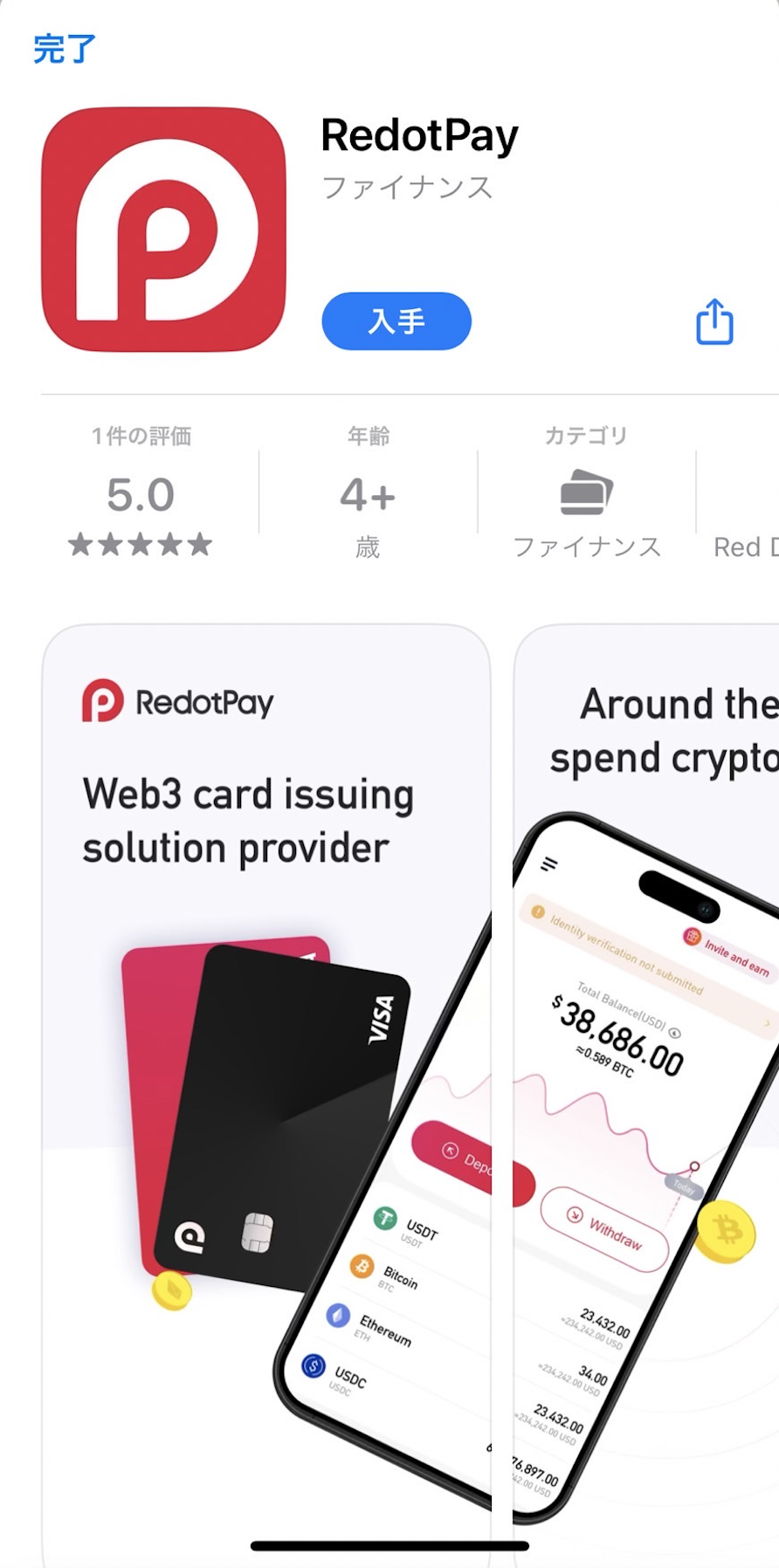
Here are the steps for new registration with RedotPay and installing the app:
- First, please access the exclusive RedotPay application page below.
- Once you access it, you will see a screen like the one on the right; authenticate with your mobile phone number to proceed.
- Once authentication is complete, you will be redirected to the official RedotPay website, where you can click “Download RedotPay” to download the app.
After downloading the RedotPay app, you can complete your new registration for free. Please try the app.
RedotPay Card Application Method

- Once you have downloaded the RedotPay app, a screen like the one on the right will appear. Please log in using the email address/mobile phone number you registered during the new registration.
- After logging in, please pay the card issuance fee (Virtual $10/Debit $100) in BTC.
- Once BTC reception is confirmed, you can proceed to the card issuance screen and apply for the card.
RedotPay KYC Authentication
KYC authentication is required for issuing RedotPay cards.
Please prepare either a passport or a driver’s license, and follow the steps for KYC authentication.
The application is completed by taking a clear photo of your name, date of birth, address, identification document, and face. Please ensure that the documents and face photo are clear; blurry or reflective photos may result in a failed application.
Linking with Apple Pay

Apple Pay Linking Procedure:
- Open the Wallet app on your iPhone and click the ➕ at the top right.
- Select a debit or credit card.
- Click continue.
- Enter your card information to complete the link.
Linking with Google Pay

Google Pay Linking Procedure:
- Open the Wallet app on your smartphone and click the ➕.
- Click on the top payment card.
- Press ‘Add New’ and register your card to complete.
RedotPay Affiliate Program

With RedotPay, you can earn rewards such as card issuance fees and transaction fees by referring others.
Rewards earned can be withdrawn immediately and used by charging your own card.
Affiliate registration is free, so please take this opportunity to participate.
Register below.
Blog
- 1INCH
- AAVE
- AE
- ANT
- APE
- BAKE
- BAT
- BCH
- BEP20BUSD
- BEP20USDC
- BEP20USDT
- BITT
- BNB
- BNT
- BOBBY
- BTC
- CAKE
- CNS
- COMP
- Crypto Currency
- Crypto Currency exchange
- Crypto Knowledge
- Crypto News
- DAI
- DASH
- DGB
- DGD
- DOGE
- DRGN
- EFI
- ENJ
- ETH
- FLUX
- FTM
- FUN
- GRS
- GTC
- GUSD
- HT
- IMX
- KNC
- Law
- LEAN
- LEO
- LINK
- LOOM
- LTC
- MANA
- MATIC
- MKR
- MTL
- News
- NEXO
- NFT
- NPXS
- NSFW
- OMG
- PAY
- PEPE
- POLY
- PPT
- Prepaid Card
- PUT
- QASH
- RDN
- REQ
- SALT
- SFM
- SHIB
- SNT
- SNX
- SPACEPI
- SXP
- TON
- TRX
- TUSD
- UIM
- uncategorized
- UNI
- USDC
- USDT
- VAI
- VERI
- VISA Debit Card
- WBTC
- XLM
- XMR
- XRP
- XVS
- YLD
- ZEC
- ZRX
![[RedotPay] Crypto VISA debit card & wallet](https://redotpay.cards/register/wp-content/uploads/2024/04/RedotPay_Banner.png)

